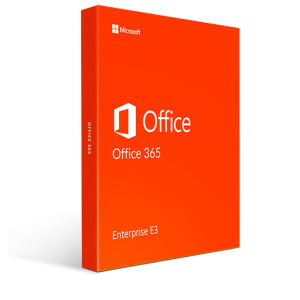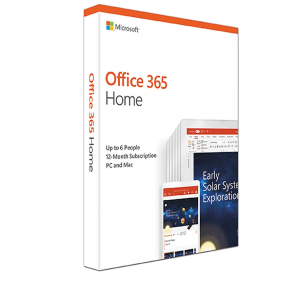2 in stock
Office Professional Plus 2019 helps you create, present, communicate, and publish professional-looking documents with time-saving features, a new modern look, and built-in collaboration tools. Integrate your work in the cloud on OneDrive and access it from anywhere.
Microsoft Office Professional Plus 2019 software is primarily aimed for companies fulfilling the highest expectations. The programs Word, Excel, PowerPoint, OneNote, Outlook, Publisher, Access and Skype for Business included in Office Professional Plus 2019 meet all the requirements in a comprehensive office suite.
 New features in Office 2019 Professional Plus
New features in Office 2019 Professional Plus
 OneDrive cloud storage integration means your files can travel with you, so you can achieve more at work or at home, locally or remotely, from virtually anywhere around the world.
OneDrive cloud storage integration means your files can travel with you, so you can achieve more at work or at home, locally or remotely, from virtually anywhere around the world.









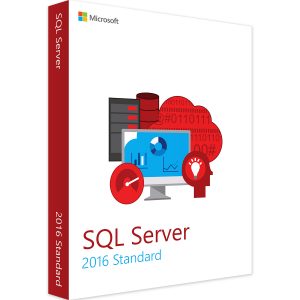
| Component | Requirement |
|---|---|
| Hard Disk | SQL Server requires a minimum of 6 GB of available hard-disk space. Disk space requirements will vary with the SQL Server components you install. For more information, see Hard Disk Space Requirements later in this article. For information on supported storage types for data files, see Storage Types for Data Files. |
| Monitor | SQL Server requires Super-VGA (800x600) or higher resolution monitor. |
| Internet | Internet functionality requires Internet access (fees may apply). |
| Memory * | Minimum: Express Editions: 512 MB All other editions: 1 GB Recommended: Express Editions: 1 GB All other editions: At least 4 GB and should be increased as database size increases to ensure optimal performance. |
| Processor Speed | Minimum: x64 Processor: 1.4 GHz Recommended: 2.0 GHz or faster |
| Processor Type | x64 Processor: AMD Opteron, AMD Athlon 64, Intel Xeon with Intel EM64T support, Intel Pentium IV with EM64T support |
Note : Installation of SQL Server is supported on x64 processors only. It is no longer supported on x86 processors.
| Component | Requirement |
|---|---|
| Operating system | Windows 10 TH1 1507 or greater Windows Server 2016 or greater |
| .NET Framework | Minimum operating systems includes minimum .NET framework. |
| Network Software | Supported operating systems for SQL Server have built-in network software. Named and default instances of a stand-alone installation support the following network protocols: Shared memory, Named Pipes, and TCP/IP. |
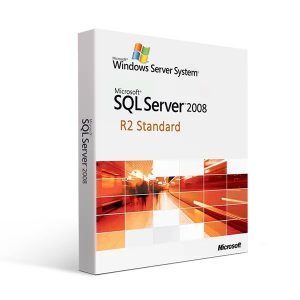
| Component | Requirement |
|---|---|
| Hard Disk | SQL Server requires a minimum of 6 GB of available hard-disk space. Disk space requirements will vary with the SQL Server components you install. For more information, see Hard Disk Space Requirements later in this article. For information on supported storage types for data files, see Storage Types for Data Files. |
| Monitor | SQL Server requires Super-VGA (800x600) or higher resolution monitor. |
| Internet | Internet functionality requires Internet access (fees may apply). |
| Memory * | Minimum: Express Editions: 512 MB All other editions: 1 GB Recommended: Express Editions: 1 GB All other editions: At least 4 GB and should be increased as database size increases to ensure optimal performance. |
| Processor Speed | Minimum: x64 Processor: 1.4 GHz Recommended: 2.0 GHz or faster |
| Processor Type | x64 Processor: AMD Opteron, AMD Athlon 64, Intel Xeon with Intel EM64T support, Intel Pentium IV with EM64T support |
Note : Installation of SQL Server is supported on x64 processors only. It is no longer supported on x86 processors.
| Component | Requirement |
|---|---|
| Operating system | Windows 10 TH1 1507 or greater Windows Server 2016 or greater |
| .NET Framework | Minimum operating systems includes minimum .NET framework. |
| Network Software | Supported operating systems for SQL Server have built-in network software. Named and default instances of a stand-alone installation support the following network protocols: Shared memory, Named Pipes, and TCP/IP. |